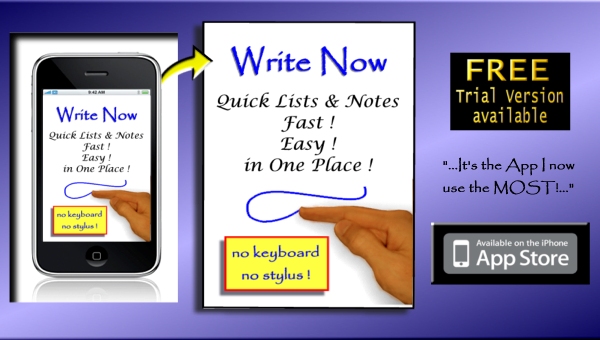 |
||
 | ||
|
Frequently Asked Questions |
||
What does each button do? | Button | Action |
| Gear / Settings | Options screen - Select Line Colors Line Sizes Eraser Sizes Highlighter Colors Offset adjustments (none, small, medium, large) | |
Left Arrow | Previous note page | |
Number | Current page number | |
Right Arrow | Next note page (adds new note page if on last page) | |
Add Page | Add new page either after current page or after last page (New pages get the same color settings as the current page) | |
Delete Page | Delete current page | |
Writing Mode Hilighting Mode Erasing Mode | Corresponds to selected option and line or highlighter color. | |
Free Trial - FULL version vs. LITE version? | ||
The LITE version has the same features as the full version except it is limited to two notepages. Hundreds of pages along with an "Add Page" button are included in the FULL version. The FULL version is available through the App Store. The LITE version is available through the same link to the App Store and then clicking on "ALL APPLICATIONS BY JETWARE" to reach the "Write Now LITE" icon. | ||
Enhancements? | ||
| Many enhancements are in development. If there are features of particular interest please contact support@jetware.com. Positive reviews in the App Store encourage sales and accelerate development! | ||
| return to top | ||
